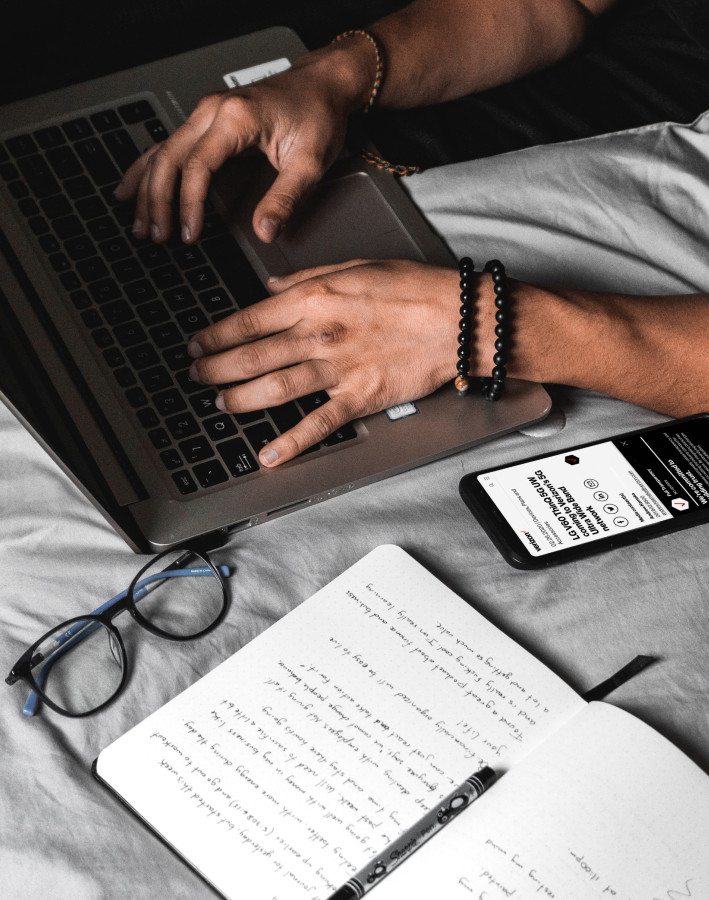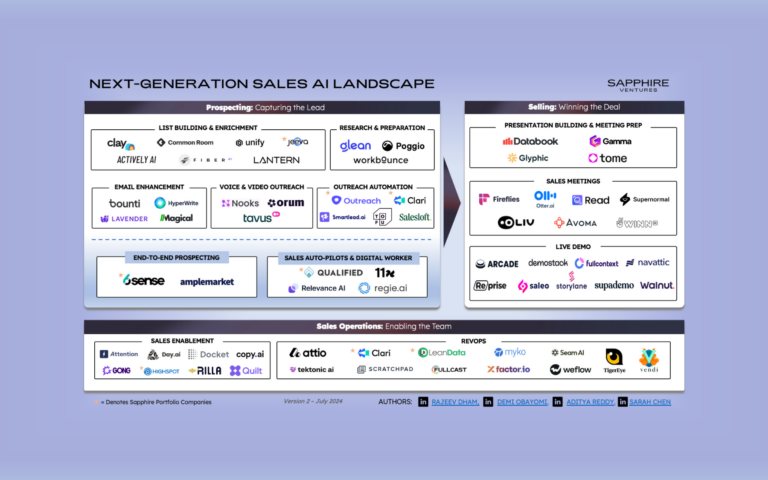When you build a business, product or website, digital accessibility probably isn’t the first thing that comes to mind, or the second, or the third. But for many businesses, digital accessibility is fast becoming an opportunity to tap into an underserved market and get ahead of looming regulations.
Here’s what you need to know about digital accessibility.
What is digital accessibility?
Digital accessibility is the idea that websites, tools and technologies should be designed and developed so that every single person can perceive, understand, navigate, interact and contribute digitally.
However, these considerations are often overlooked which creates barriers that exclude people with disabilities. For example, people with dyslexia require text-to-speech accommodations to experience the web. Without this assistive technology, here is what text on a website would look like to them.
And this is just the tip of the iceberg. One in four non-institutionalized U.S. adults (an estimated 61.4 million people) report having a disability that poses accessibility challenges. These include:
- Physical disabilities, like limitations of muscular control or missing limbs, which often make it difficult to navigate websites, browsers and authoring tools that don’t provide full keyboard support or supply sufficient time to respond to prompts.
- Auditory disabilities range from moderate to substantial and uncorrectable hearing loss (deafness), and can make audio or video content without captions, transcripts or sign language impossible to parse.
- Cognitive, learning and neurological challenges, which can affect how well people hear, move, see, speak and understand information – and are not necessarily reflective of the intelligence of a person. Challenges include seizure disorders like epilepsy and migraines, which can be triggered by visual flickering or audio signals at certain frequencies.
- Speech disabilities, which include difficulty producing speech. For example, the clarity of someone’s voice might be difficult to understand, which makes voice-only interactions and websites that offer phone support as the sole way to communicate a challenge.
- Visual disabilities, which range from mild or moderate vision loss to blindness. Additionally, some people have reduced, lacking or increased sensitivity to certain colors. This means images, controls and videos that don’t have text alternatives are difficult to use.
Assistive technologies and adaptive strategies
Assistive technologies are software and hardware products that help people with disabilities interact with the web. Examples include:
- Screen reader software, which processes content on desktops and in web browsers to convert it to other forms such as text-to-speech and Braille. Examples include JAWS for Windows, NVDA, or Voiceover for Mac. Screen readers are typically used by people with visual impairments or severe dyslexia.
- Screen magnification software, which allows people with visual impairments to control the size of text and or graphics on the screen. Screen magnifiers typically emulate the experience of using a handheld magnifier and may provide other functionality such as text-to-speech.
- Head pointers, which are devices worn on the user’s head that can be used to push keys on a keyboard or interact with a screen. This device is typically used by individuals who have lost the use of their limbs. Eye-tracking systems are another technology in this category that can help people with disabilities control a mouse pointer and initiate mouse clicks through eye movement and blinking.
- Sip and Puff devices, which are also used by people who have lost the use of their limbs. Users “take a sip” or “blow a puff” of air into a straw-like instrument to create air pressure. This air pressure sends a signal to the sip and puff device to initiate certain commands just like a keyboard or mouse. Depending on the type of device and how it has been configured, a puff may initiate navigation through a webpage, and a sip may open links and click on buttons.
- Speech input software, which provides an alternate way to type text. Voice commands can also be mapped to mouse and keyboard actions making it easier to use the web. A wide range of users can benefit from speech input software including people with visual impairments, people with physical disabilities, people with cognitive impairments and in general users looking for a more convenient way to access the web.
In addition to using assistive technologies, many people with disabilities also use “adaptive strategies” to interact with the web. Examples include increasing text size settings, reducing mouse speed, using browser plugins that block pop-ups and animations, keyboard navigation (particularly when skip links are available) and turning on captions where provided. These adaptive strategies can be used with standard software, with mainstream web browsers and with assistive technologies.
Digital accessibility standards
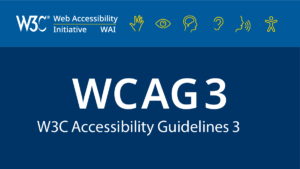
The Web Content Accessibility Guidelines (WCAG) sets out internationally recognized accessibility standards that come in 3 levels: A, AA, AAA. In the US, the WCAG 2.0 AA is considered the minimum standard by legal experts. However, it is recommended that organizations work towards conformance with WCAG 2.1 AA. The WCAG outlines four basic principles of the digital accessible web:
- Perceivable: Information and user interface components should be presented in ways users can perceive. This means providing text alternatives for non-text content, captions and other alternatives for multimedia, and creating content that can be consumed with different senses without losing meaning.
- Operable: Users must be able to operate and navigate interface components (the interface cannot require interaction that a user cannot perform). That means making all functionality available from a keyboard, giving users enough time to read and use content and not using content that could cause seizures.
- Understandable: Users must be able to understand information, as well as the operation of the user interface. This means making text readable and understandable, presenting content in predictable ways and helping users avoid and correct mistakes.
- Robust: Content must be robust enough to be interpreted reliably by a wide variety of user agents and assistive technologies. This means users must still be able to access content as technologies advance.
Why is digital accessibility important?
Most people would agree that making digital experiences accessible to all people regardless of variations in ability is simply the right thing to do. However, it is also important to highlight that there is a business case for investing the time, effort and resources it takes to develop and maintain a digital accessibility program.
Tap into a market of 1.5B+ people spending $1.5T+ annually
In its 2020 Global Economics of Disability report, the Return on Disability Group estimates the global population of people with disabilities at 1.85 billion with an annual disposable income of $1.9 trillion annually. And that number balloons to $13 trillion when you include 3.4 billion friends and family who are naturally biased towards organizations that prioritize accessibility.
And people with disabilities do vote with their attention and wallets. The 2019 Click-Away Pound report shows that 81% of people with disabilities prioritize accessibility higher than price when making spending decisions and 71% of people with disabilities simply leave a website immediately if it is not accessible. That means the companies that prioritize digital accessibility stand to tap a significant market that has been critically underserved.
Address the aging boomer population that controls $2.5T+ in annual spend
Baby Boomers range in age from 57–75 and account for a significant $2.6 trillion in annual spend or 32% of total consumer expenditure.
Aging adults often experience obstacles such as an inability to read small type, decreases in fine motor skills, hearing loss, visual impairment and other challenges that could limit their access to the web unless significant efforts are undertaken to accelerate digital accessibility. Organizations that are successful at this stand to gain the loyalty of an influential group that is already familiar with using the web.
Implementing digital accessibility improves the user experience for all
Adhering to digital accessibility best practices has a spillover effect on all other users as well. This is often referred to as the “curb cut effect”, a phenomenon whereby disability-friendly features are used and appreciated by a larger group than the people they were designed for.
The name comes from curb cuts, which were initially designed to help war veterans in wheelchairs move onto or off a sidewalk with ease, but also benefited people using a walker or cane, people pushing strollers or carts, etc.
An example from the digital realm is closed captions, which were designed to help people with impaired hearing understand movies without needing to hear the dialogue and sound effects. However, closed captions are also useful to people in noisy areas, people who are multitasking and to students who find them useful as a learning aid.
Improved organic search results
Several digital accessibility best practices also have the benefit of boosting SEO, which can lead to improvements in search results. In general, practicing digital accessibility leads to websites that have better structure and a larger corpus of text-based content for potential indexing by search engines.
For example, when header tags (e.g. <h1>, <h2>, etc.) are properly implemented, people using screen readers can easily understand their location on a page. From an SEO standpoint, the more systematic the page structure the more favorably a site is likely to be ranked by search engines. Other examples of digital accessibility and SEO practices that are closely aligned include adding alternative text to images, transcribing audio files, providing audio descriptions and captions for videos, etc.
Digital accessibility is increasingly becoming a prerequisite to doing business
In recent reports, both Forrester and Gartner highlight that blue-chip clientele, like the largest companies, nonprofits and educational institutions, increasingly expect vendors to demonstrate a commitment to digital accessibility and comply with the latest WCAG standards.
As a result, billions are expected to shift towards technology and services vendors that are nimble enough to adopt digital accessibility best practices ahead of their competition.
Digital accessibility litigation and regulation continue to rise
The number of digital accessibility lawsuits has been steadily growing by ~25% annually since 2018. In 2020, cases reached 3,550 or approximately 10 lawsuits every business day. And the number of lawsuits appears to be accelerating as evidenced by a 50% increase comparing just the second half of 2020 to that of 2019. While concentrated in retail, lawsuits spanned every other industry imaginable, including education, entertainment & leisure, financial services, healthcare, travel & hospitality, etc.
The financial, reputational and organizational costs of lawsuits can be significant and businesses would do well to adopt digital accessibility best practices before they are hit with a lawsuit. According to Gartner, business leaders should expect enforceable legal standards related to digital accessibility to be ratified in the coming years, potentially leading to a “GDPR moment” in which businesses scramble to achieve compliance.

Diversity, equity and inclusion encompasses people with disabilities
People with disabilities are a significant portion of the population which renders incomplete any diversity, equity and inclusion program that does not contemplate this group.
Adopting digital accessibility best practices will be a critical way for businesses to show their commitment to diversity, equity and inclusion externally to their customers and users as well as internally to their employees.
In fact, business leaders can take things one step further by not only practicing digital accessibility on customer-facing products but also ensuring that employee-facing resources are also held to the same standards.
Digital accessibility is on the rise
If you take one thing away from this article, it’s this: digital accessibility is fast becoming a matter of great importance driven by the large addressable market, the shift towards vendors who prioritize accessibility, impending regulation and the overall importance of inclusiveness. Finally, embracing digital accessibility early is an opportunity to improve your website and service in a way that all your users will benefit from.
This is part 1 in a 3 part series on digital accessibility. Part 2 in this series covers the steps businesses can take to build accessible products and services.
Nothing presented within this article is intended to constitute investment advice, and under no circumstances should any information provided herein be used or considered as an offer to sell or a solicitation of an offer to buy an interest in any investment fund managed by Sapphire Ventures, LLC (“Sapphire”). Information provided reflects Sapphires’ views as of a time, whereby such views are subject to change at any point and Sapphire shall not be obligated to provide notice of any change. Nothing contained in this article may be relied upon as a guarantee or assurance as to the future success of any particular company. Companies mentioned in this article are a representative sample of portfolio companies in which Sapphire has invested in which the author believes such companies fit the objective criteria stated in commentary, which do not reflect all investments made by Sapphire. A complete alphabetical list of Sapphires’ investments made by its direct growth and sports investing strategies is available here. Various content and views contained within this article represent those of third party guests, which do not necessarily reflect the views of Sapphire. Such views are subject to change at any point and do not in any way represent official statements by Sapphire. While the Sapphire has used reasonable efforts to obtain information from reliable sources, we make no representations or warranties as to the accuracy, reliability, or completeness of third-party information presented herein, which is subject to change. Past performance is not indicative of future results.